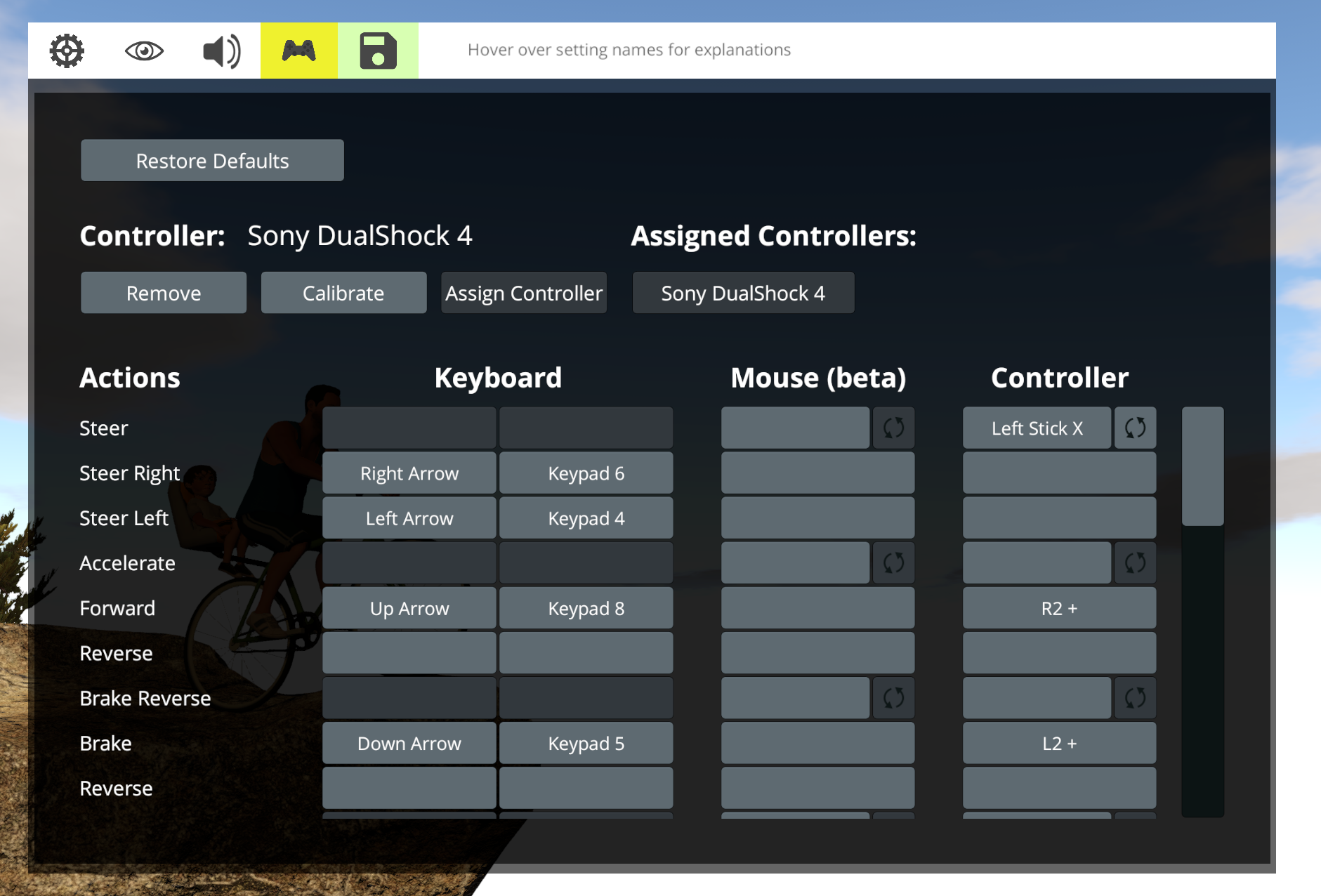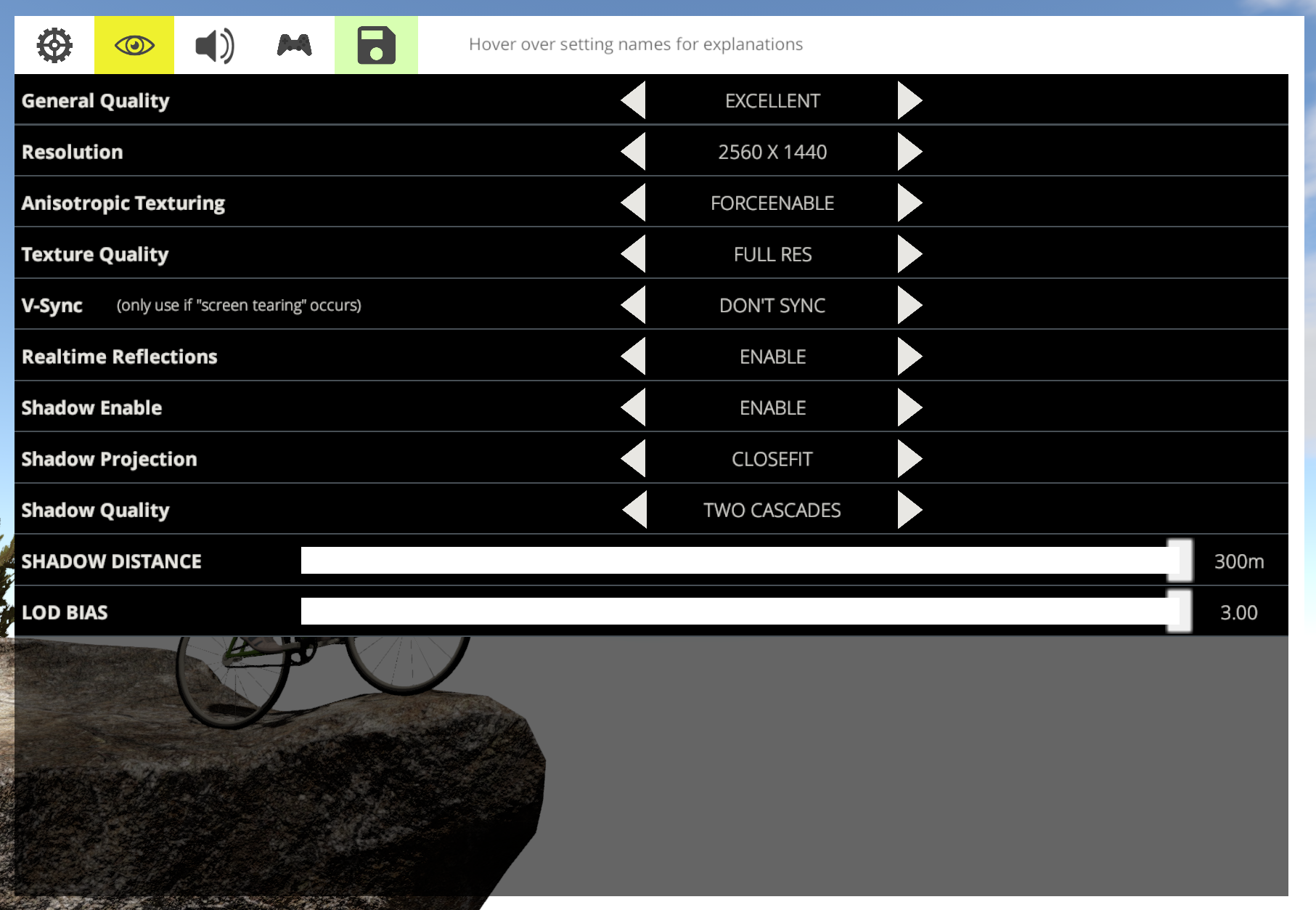v0.4.1: Control Customization and New Settings Menus
NOTE: mouse mapping is experimental and needs more work
What’s New?
- New Settings Menu
- Controller Mapping and Sensitivity Settings
- Improved car handling
- Minor optimizations & bug fixes
IMPORTANT NOTE: You will need to adjust your Settings next time you enter the game. Defaults are low quality.
Control Customization
Control customization, expanded controller support, and improved handling seemed to be top priorities, so that’s what this update is all about!
You will find that your settings have reset next time you launch the game. This is because the temporary Settings Menu has been completely replaced. This new system is more professional and allows for a lot of room to expand the options as things grow. It should also be more reliable than the old settings and work better on different aspect rations and resolutions. It’s all brand new though, so if you run into any issues please let me know.
Control Menu
There is now a full control mapping and customization system!
I completely un-installed and re-setup all of the controller support plug-ins and mappings. I discovered a few issues with how it was setup initially, so this should be a nice, clean install of all controller support features.
You can finally map your own keyboard and controller buttons! There are also sensitivity settings, so you can adjust how smoothly steering works, etc.
Mouse control support has been requested several times, so I added options for mapping that as well. However, it is very experimental right now and may not work for everyone; more work to be done on this feature, but just wanted to get some feedback on it so far.
Mountain Pass 1 & 2 can be fully completed at full acceleration. Can you do it?
Vehicle Handling
I spent several more hours tweaking the car handling controls. I softened up the steering, reduced the assists, increased standard braking slightly, and adjusted wheel frictions and physics settings. This fixed the problems with turning the vehicle at mid-high speeds without drift, and made handling feel more natural overall. It’s still a drift-focused vehicle though!
I also spent a little bit of time tweaking Earl’s ATV handling. He still has “drunken controls”, but I did soften things up a bit to make it a little easier to handle. Maybe more work to be done on this later, but let me know what you guys think.
Bike handling is the same. I’ve found that on some controllers it handles very differently than others though, so you may want to tweak the steer sensitivity settings accordingly.
Spikes
I noticed a lot of people have been making the spikes very large. This broke how the spike mechanics worked, so I did a quick fix on that. Basically, the spikes have an invisible collider box around them. Any characters that touch that box get stuck by the spikes.
I will create a new “High Quality Spike” object in the next update that will have individual colliders for each spike so they will behave more realistically if scaled large.
Other Stuff
I did some minor optimizations on the new Yang tracks to stabilize and improve FPS some. In a future update I’ll be giving all levels a major optimization pass, but I just haven’t had time to do that yet.
The first Yang track has an experimental new road shader. Still working through some issues with that not displaying properly on all graphics cards.
Fixed a handful of bugs, including one that kept all relevant vehicle options from being presented in the Official Tracks.
Shadow Distance can have a significant impact on performance.
Settings
There is no automatic quality adjustments system setup yet, so the default settings are fairly low quality. You’ll want to take a minute to adjust the settings when you first launch the game. In particular, you’ll want to set Quality, Resolution, and Shadow Settings.
Below is an explanation of some of the more obscure settings:
Anisotropic Texturing: Makes textures look better at extreme angles. No need to set to anything lower than “Force Enable” unless you are running that game at or below minimum requirements.
Texture Quality: For low-end setups. No need to lower this unless your graphics card has low memory or you’re running the game on a very low-end machine.
V-Sync: Turning v-sync on can tank your FPS! Only use this if you experience “screen tearing”. That’s when images look cut/staggered on the screen.
Realtime Reflections: I have this highly optimized, so you shouldn’t need to turn it off unless running on low-end machine.
Shadow Projection: only need to adjust this if shadows seem to be rendering strangely for you.
Shadow Quality: I will add another option to this later for even higher quality. Generally two cascades will give you good results. You can turn this off if you have FPS issues though.
Shadow Distance: This can have a significant performance on FPS stability. Reduce this distance if you have FPS issues.
I will be putting together new development plans and timelines soon and will share those with everyone as soon as it's ready.